25
At the time I’m writing this we are all sheltering in place during a viral pandemic and not able to work together in studios, rehearsal spaces or music venues. Many musicians who would normally teach in-person lessons are now doing it online over apps like Zoom or FaceTime.
I’ve been getting a lot of texts and emails from folks looking for advice on getting a simple kit together to be able to record/broadcast at home, so I figured I’d list a few things here that I’ve been recommending to others. This is meant as a very basic guide, if you’re looking to get a more advanced setup or want help setting up or configuring your equipment for better streaming sound I am available for personal consultations for a small fee, feel free to contact me at nick@nickbroste.com. Let’s dig in!
1. What’s your budget?
This is the first question one should consider. It’s really easy to spend thousands of dollars on gear but the point here is probably to make some money and not go into debt. Can you spend $500, $5000, $1000, $100? Really think about it. One has to start somewhere but the recommendations I’ll make here are for gear of good quality that will last you for years, with the possible exception of interfaces (which I will explain later). We are going to assume you have a computer already.
2. About Audio Interfaces – getting in and out of the computer
An audio interface’s main function is to convert the analog signal from a microphone or instrument into a digital signal for the computer and also to convert digital audio back to analog so you or others can listen to it.
Your phone and computer have these functions built in and are what you use when you record voice memos, use FaceTime, Zoom and other apps when you use headphones or just the microphones/speakers on those devices. Most of these present on your devices are of extremely low quality and can sound grainy and distorted.
An external audio interface gives you more options for multiple inputs and outputs, including inputs you can connect microphones and directly plug in instruments like guitars and keyboards, as well as outputs for speakers and headphones, usually at higher quality than the computer itself can provide.
There are many many options out there for interfaces, ranging from around $100 to many thousands of dollars. What separates more expensive units from cheaper ones are a few things:
Channel count (I/O count): as basic as it sounds, more inputs and outputs cost more money.
Conversion Quality: While many units use the same or similar components to convert the audio back and forth between digital and analog what costs more is usually the quality of the analog components on either side of the converters, as well as the sample clocking. Clocking is way beyond what we are discussing today, but higher quality electronics will sound better than cheap ones.
Preamps: A preamp is what takes the relatively low signal from a microphone or instrument and boosts the signal to a useful level. Lower quality preamps get noisy when turned up high, distort easily or sound thin when compared to higher quality ones. Most preamps in cheaper interfaces are of relatively low quality. The same holds true for the headphone amplifiers on different boxes.
Keep in mind, just like computers, interfaces may not be functional on whatever systems we have 5-10 years from now. USB seems like it’s here to stay but we thought the same thing about FireWire just 6 years ago.
3. Basic interface options under $200
Note: An interface needs to plug in to your computer (via USB, Firewire, Thunderbolt, etc) make sure whatever you purchase can actually connect to your computer. I’m going to focus on gear that has at least 2 inputs, built in preamps/di’s and at least one headphone amplifier, and assume you are using a computer and not your phone or tablet.
Focusrite Scarlett 2i2 3rd gen: ($160 street)

Very simple, 2 mic/line/instrument inputs, stereo line outputs on the back for your speakers, a headphone amp. There are several other USB Interfaces around the same price point by Presonus, MOTU, Steinberg, Tascam, and a few others. These are all simple to use and will get you going. Don’t expect amazing quality but you’ll be a big step ahead of just your phone or computer’s built in audio. You can always upgrade by buying a higher quality preamp that you can plug right in.
There are a lot of options out there, (the 1 channel version of the interface above is just over $100) with more I/O counts and more features. Today it’s hard to go wrong with any of the major manufacturers, so I’m going to avoid going into depth on all the more expensive (and cheaper) options in this post. If you’d like to get deep into the differences between all the options I’m available for consultations.
4. Microphones under $500
Again, you can spend a little or a lot on a microphone. Higher quality microphones are more sensitive, have higher fidelity and less self noise than their lower quality friends. There are three basic types of microphones, Dynamic, Condenser, and Ribbon microphones. Here are a few good starter microphones of good quality that will provide years of service:
- Shure SM 57/58 ($100 street): Affordable, built like a tank, and a great place to start if you’re on a limited budget. These are both dynamic mics and don’t require phantom power to operate.

2. Audio Technica 4033/CL ($399 street): A high quality condenser microphone for under $500, very versatile. One of the first condenser mics I purchased back in the day.
3. Electrovoice RE-20 (Street $399): A very useful dynamic mic, built like a tank. Used a lot by radio broadcasters, it’s also great on horns, amps and bass drums. It’s heavy for it’s size, consider getting a heavy duty mic stand for this one.
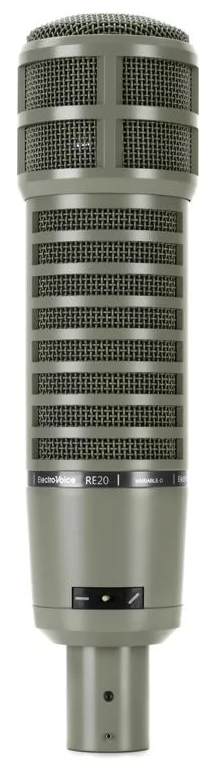
4. Shure KSM 141 (stereo pair $870, single mic $399 street): If you need to record in stereo i really like these condensers for the price. They have a selectable -15 and -25dB pad, which means you can use them on loud sources like snare drum or cranked up amps. They also are switchable between cardioid and omni pickup patterns, which can really help on acoustic guitar and make these even more versatile.

5. Software (Digital Audio Workstations)
There are many good software programs out there for recording, editing and mixing audio. It’s hard to go wrong but worth considering how you want to work and who else you might work with. Here are some options:
Audacity (totally free): Free is the main advantage with this one, maybe a good place to start if you don’t want to spend $$$. I find it clunky and frustrating but maybe that’s just me. https://www.audacityteam.org/
Reaper by Cockos (Free to try, $60 for non-commercial license): Fully featured, fully functional software. Just as powerful as any other DAW, although so customizable that you can get lost in the details sometimes. https://www.reaper.fm/
Garageband by Apple (free for Mac users): This ships with almost every Mac computer, and is essentially a lite version of Apple’s Logic software (you can open Garageband sessions right up in Logic) good place to start, but with limited mixing/editing options
Logic Pro X by Apple ($199): Very popular DAW from Apple, comes with a bunch of decent software instruments and samples. I find it useful for coming up with ideas when all I have is my laptop and a USB midi keyboard. Apple as of this writing is offering a 90 day free trial period. https://www.apple.com/logic-pro/
Pro Tools by Avid (subscriptions start at $29.99/mo, $600 for a perpetual license. With educational discount subs are $9.99/mo, $299 for perpetual license): This is currently the industry standard for most recording studios and professional engineers. I use it because every studio I work out of has it, and it does the job best for me. Pro Tools uses its own plugin format (AAX) but will work with any modern interface. https://www.avid.com/pro-tools
Studio One by Presonus (starts at $299, check site for current discounts): A newcomer to the DAW scene, I’ve heard great things but haven’t had a chance to try it. https://www.presonus.com/products/Studio-One
Ableton Live (different levels, $99, $449, $749, check site for current discounts): Ableton is great for looping, live performance and writing. Extremely powerful software that works a bit differently from most DAWs. I find it frustrating to mix in but again, that’s just me. Ableton is currently offering a free 90 day trial. https://www.ableton.com/
Summary:
There are many many options out there, hopefully this post will shed light on some good places to start. If you have other needs and would like a personalized consultation (for a small fee) feel free to contact me at nick@nickbroste.com
Stay safe and healthy out there, and happy recording!

